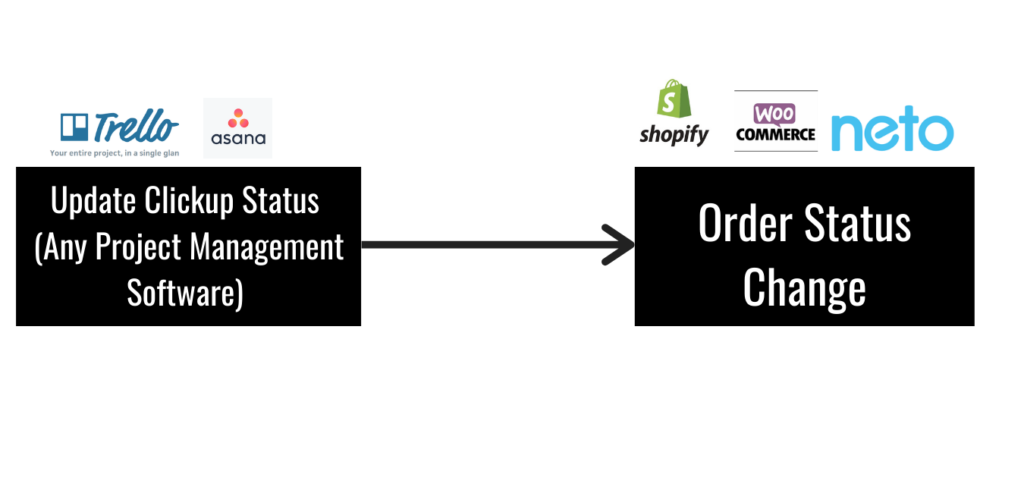E-commerce business or service based business has more than 1 person to run the business. They have their own tasks to complete so to update the order status.
But it’s hard and a terrible idea to give all of them access to your precious website or E-commerce platform due to security issues.
I can understand…
Therefore a third party app or where you can handle that what all information you wanna share and what you wanna hide….. Project management software is one of those.
Like a to-do list, paid orders can be saved and delegated to the team. You can read the case study here.
Case Study
I have one client who has a customized gift manufacturing unit in Australia. He gets 50-70 orders a day on average. And he has a huge team with different departments like Production, management, packaging, delivery/shipment, and customer support.
In his team, anyone can update the status of orders according to their job. Therefore it was very hard for him to keep track of orders and visit the Shopify store by phone to check the specific order status or overall order’s status.
Problems
- Tracking order through the phone is tough. His team can update orders anytime according to his duty
- Therefore I created a Make. com (formerly Integromat) automation, where whenever there is a change in order status it will be reflected in ClickUp task as all order tasks had been created already automatically. From mobile-only he can check specific order, order id, Item ordered, Customer details, payment status, date order placed, date on which its delivered, Shipment details, etc…. Even the Shopify order link to directly check with one click.
PROs
- Easy to Assign Orders with the team.
- No need to share Credentials with every team member.
- Easily keep the Status of order updated.
- No need to message team members and get detail as you can see in your CRM system
CONs
- You have to be safe for settings of sending Emails on certain status changes.
Sign Up for Make. com (formerly Integromat) here and get . Read here about how Make. com (formerly Integromat) can be useful to update products on a different platform or How you can manage orders on CRM and assign them to the team members?