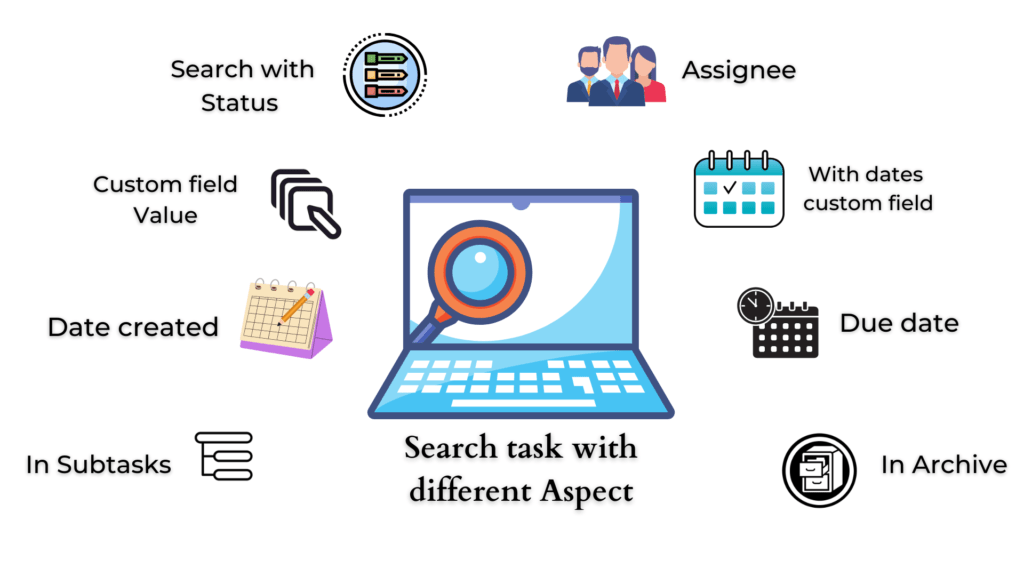Using the “List all tasks” Module and then filtering ClickUp Task is such a pain. If you want to filter with a custom field then it’s a nightmare.
Don’t worry, I have a solution for you. I have created a complex module in an easy form for you where you can search for tasks with a custom field, assignee, subtask, and many more.
Criteria to Filter a ClickUp Task
- Specific Custom field Value
- Specific Assignee
- Date created Less than or Greater than
- Due date Less than or Greater than
- Specific Status
- Exclude Archive
- Include or exclude Subtasks
- Exclude or Include Closed
- Date Less than or Greater than or equal to in custom fields
This module will return specific tasks according to your criteria. Or you can find some set of tasks to update also.
Problem
To search for an existing ClickUp task you have to use the “List all tasks” module and then use certain filters to get the one which you are looking for. This works very well when you are trying to match with a task name but not with a custom field.
Now to search with a custom field you have to figure out the custom field ID then create a formula that works for only the value equal to the variable. It also doesn’t work for the date custom fields properly.
Solution
- No need for complex formulas
- Matches with date custom field
- You can include Subtasks and Archived
- Search with assignee directly ( this can be helpful to generate automatic invoice)
Check out this video for demo and for a better understanding
PROs
- You will get accurate results as it is directly matching with the field without using formulas.
- The task can be searched with an Email address or a Phone number saved in the task custom field.
- Dates saved within the custom field can be used to match the data and find the task.
- If you have 500+ tasks in one list then the “List all tasks” module can get hung and can create issues. This module won’t as it will look for a specific task and won’t disturb other info.
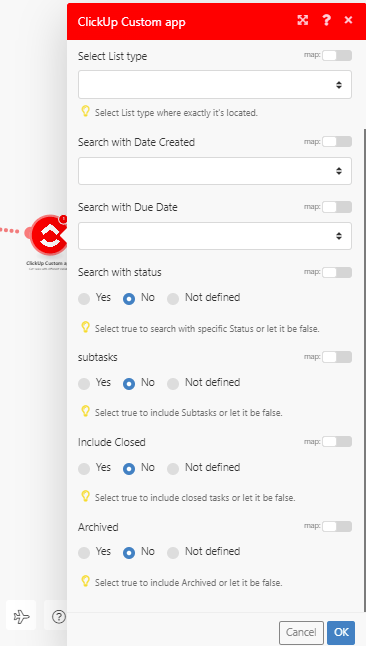
CONs
- The module is not good if you don’t use ClickUp modules much
- Like the “List all task” module this will give you tasks from the specific list, not from the whole folder or space.
If this is what missing on Make. com (formerly Integromat), then email me at [email protected]. Or drop me a line here. I would love to create that or give you a solution at least.
** You have to make the annual payment of the app on time or on any breakdown double the amount will be charged.