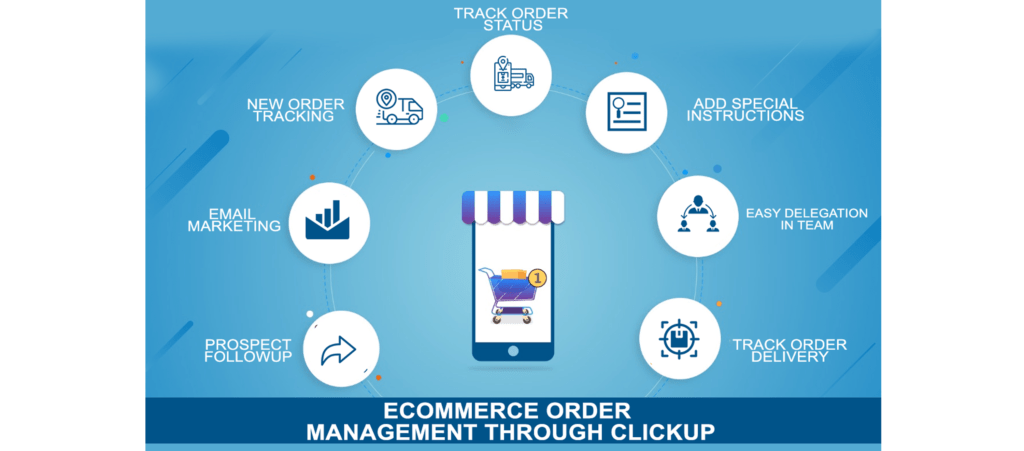Logos, Posters, Promotional videos and a lot more is covered in graphic designing. But one man with 50-70 orders a month can’t manage on his own. He needs a team and sometimes a freelancer for certain projects.
For a middle-sized business in the USA, I designed some automation with the following features in ClickUp:
- New orders as tasks in ClickUp
- Product description in task to assign
- Order status can be easily changed without switching to Woo-commerce
- Easy track of the rest of the orders
- Any additional information (Like google form, Typeform, contact form 7) will be added to the task itself.
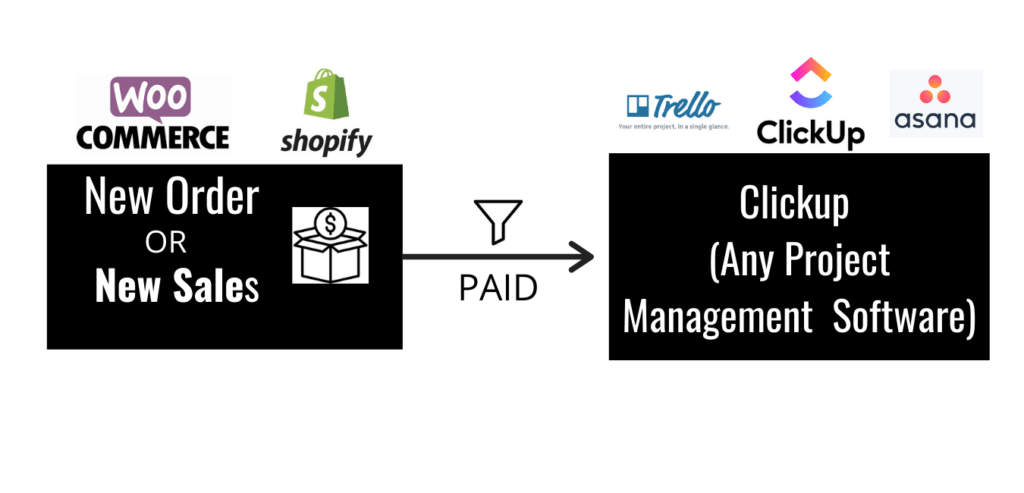
Solution
His order details on ClickUp task to manage and delegate Design work with his team without giving access to Woo-Commerce
I created an Make. com (formerly Integromat) Automation, Whenever a new PAID Woo-commerce order comes it creates a new task in ClickUp. Order ID, Product name, Customer name, requirements are mentioned on task while tagging the owner so he comes to know of it.
The main obstacle was to pass only paid orders and ignore unpaid ones. So I created a filer for that too. And another scenario is where it checks for updated orders and then check ClickUp with task id if the order exists or not.
As shown in the above screenshot, this is a sample order screenshot from Woo-commerce to ClickUp task with the customer information and product details.
Pros:
- Easy delegation with team of new order on time
- No need to check Woo/Shopify for new orders every time. Or no need of sharing access to Woo-Commerce or Shopify.
- Easy track new orders and their progress in your project management software or from your Smartphone.
- No need for the client to switch to his E-commerce platform to update the status of the orders.
- Perfect for a business that wanna send very personalized emails or who need to communicate on email with their client.
- Reply to email client by commenting on that particular task.
Conclusion
The Same can be done with any E-commerce platform (Shopify or Etsy) and with any project management software (Trello, Monday.com, Asana, Wrike). Let me know if you have any questions or to have on your system too.
Check out the case study of change in order status to ClickUp status and vice versa. Join with my ClickUp affiliate link and get 14 days trial for free. Use Code “FUPA” to get 15% off on the paid plan.