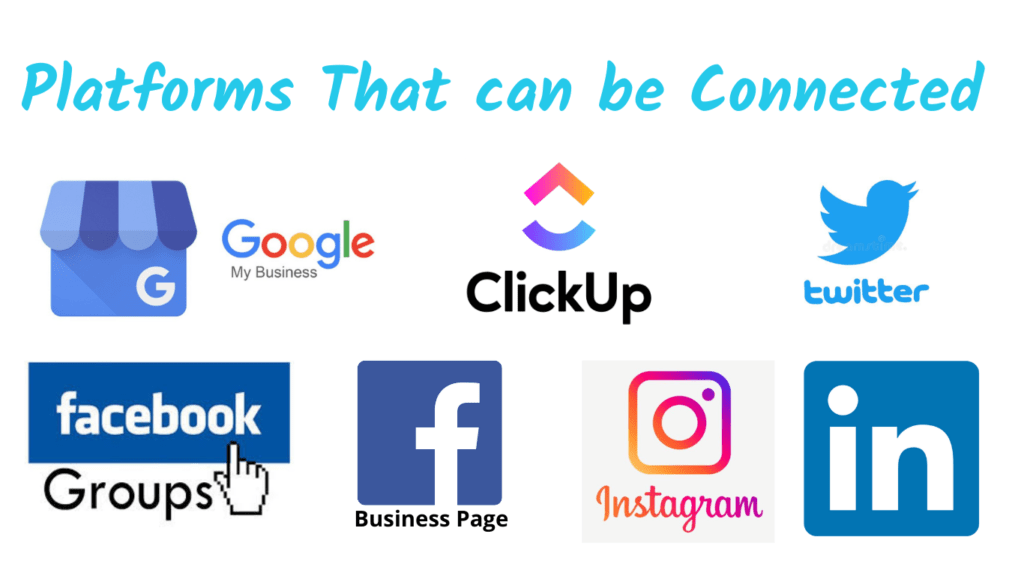In today’s world, you need to be present on Social Media for brand image. It’s really important to stick in your client’s mind and to showcase what other client’s (testimonials) think of you. Not only youngsters but all age group people are on Social Media.
You just need to find your platforms. Like I am posting on all platforms but I pay attention to some only.
Yes, I post on all as it doesn’t cost me an extra second to post on Twitter and Instagram while posting on-page. With Make. com (formerly Integromat), it’s really like schedule for 1 and the rest will be handled by Make. com (formerly Integromat).
More About Automation
You have to Prepare your content in Monday.com items and then schedule them with due dates. This will help to create the calendar view. Now you have to follow some steps below:
- Put the item in the review section whenever it’s ready to post.
- The person who is responsible for deciding what and when to post will change the status to schedule.
- Then put the due date with the time when you want to post it.
- Then just wait and watch in the calendar view.
Now when the due date arrives Monday automation will automatically change the status to “posted” and tell Make. com (formerly Integromat) to post on Social Media channels connected to it.
Social Media channels available to connect:
Here is the list:
- Facebook business page
- Facebook group (which you own)
- Instagram business account
- LinkedIn personal profile (activity section)
- Google my business
- Reddit Post
- Pinterest Pin
PROs
- You have to be on the same platform which is Monday.com
- You can schedule for the whole year from the platform you already use Monday.com
- If more than 1 person decides on content or graphics then you guys can easily mention on the item and keep an eye by checking out the status.
- You need to pay only $9/month for the third app which is Make. com (formerly Integromat).
- You can track it in the calendar view.
CONs
- You have to follow a strict format of changing status and putting a due date.
- You have to make sure of the image ratio for Instagram posts.
Check out about how to manage your business through smartphone when you are chilling at the beach… Or Sign up on Make. com (formerly Integromat) with my affiliate link and get 1-month core plan free.