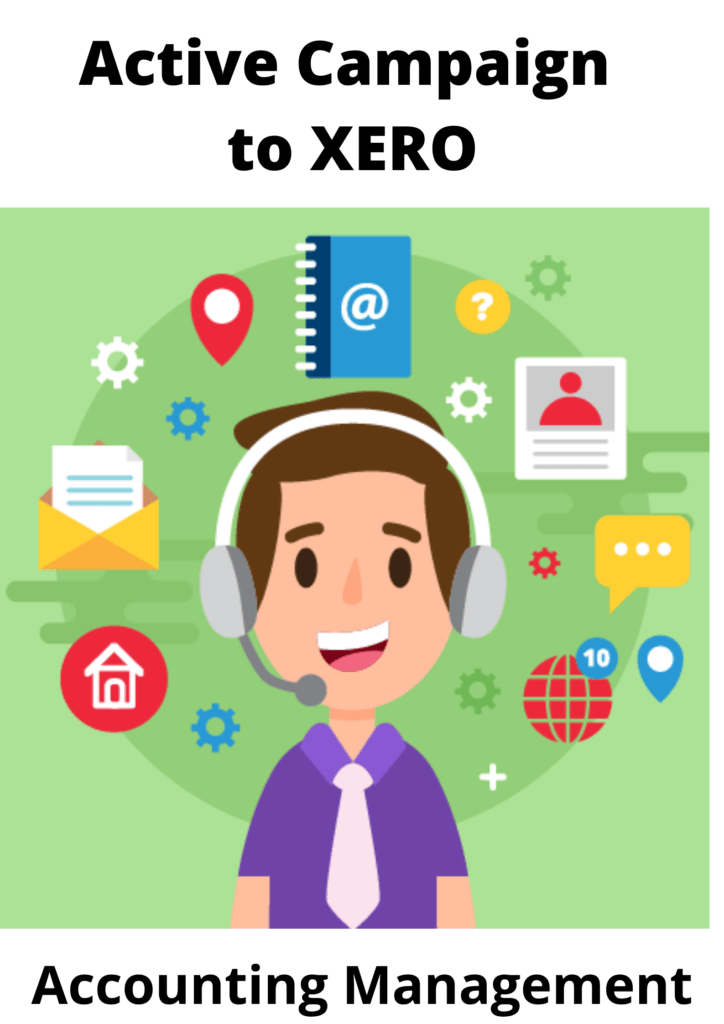What is Xero Invoicing?
In any sort of business, Invoices and bills are very important to maintain. Xero is an accounting software where you can keep a record of all those things.
Send invoices and quotes, Capture and enter bills, and Use multiple currencies. This is not it. You can maintain your customer’s and billers’ information in detail to keep track of it.
What is ActiveCampaign?
Active Campaign is no more only Email marketing software but a good way to segment, follow up, delegate between sales members easily, and see progress. You can automate the process of sending emails according to their actions or even on choices.
Sales automation helps in tracking lead progress visually. You can track the progress of your team members too. Lead scoring, Task assignment, note creation, notification of email, and many more are features to explore on the platform.
Repetitive tasks between both apps:
- Creating new clients automatically to create invoice
- Creating New Products to put in the invoice
- Syncing Xero Accepted Quotes to ActiveCampaign
- And then creating invoices Automatically
Case Study
ActiveCampaign Contacts to Xero Contacts
Without the same contacts on Xero, invoices cannot be created. And copying the contact information from ActiveCampaign is manual work. I helped here to automate this by:
Whenever a new ActiveCampaign contact is created/updated it will be automatically reflected in Xero contacts. This will reduce the manual work of uploading Prospects on Xero. And it will check to not duplicate the contact.
PROs:
- Contacts will be created instantly without anyone’s assistance
- Track potential clients/prospects about payment, orders
- No worry to check if contact is duplicated
Send Xero Quotes, when status changed on ActiveCampaign
Suppose you track deals on ActiveCampaign, Now you want that whenever they are on a certain stage; Send them a quote automatically!!!!
This can be done automatically. Just update the Active Campaign stage and the Xero quote will be created automatically and sent to that specific customer.
PROs
- Quotes can be created on their own on certain action
- Just take a beer and chill, No need to open Xero and create a quote manually.
- Not even a need to create/update a product
Xero Quote Accepted or payment received, Change in ActiveCampaign Deal status
Tracking your lead or prospect is really important. It keeps you updated to track which one and to send updates to which one?
PROs
- Decision on quotes can be tracked so that emails can be sent accordingly
- Xero payment can be updated to send personalized email
- Any new tag or information can be added easily
Xero Quote Accepted and invoice created automatically
Creating and then sending invoices is an important task. But it’s a time wastage when you have to do it manually. So I can help to create them automatically.
Whenever Xero Quote will be accepted, ActiveCampaign Deal status will be changed and an invoice will be generated too.
Problems were:
- My client offered service, therefore he wanted his customer to pay in two payments.
- He wants 2 invoices to be generated with 25% and 75% of the quoted amount.
- Whenever a customer accepts the Xero Quote, the status of a deal on ActiveCampaign must be turned to accept. And then the invoices must be generated with different dates.
Pros
- No need to check if a quote is accepted.
- No need to worry to create an invoice every time.
Check out here how to get inquiry form updates on any CRM, ClickUp, Active Campaign, or XERO.
Sign Up for Make. com (formerly Integromat) here and get 1-month Core plan free.